Print mailing cover sheets for all 1095-C Forms printed.
| Access |
| Grant permission to User Profiles in Access User Profiles > select a User Profile > Security > Payroll > Menu Security > Affordable Care Act > Form 1095-C Mailing Covers |
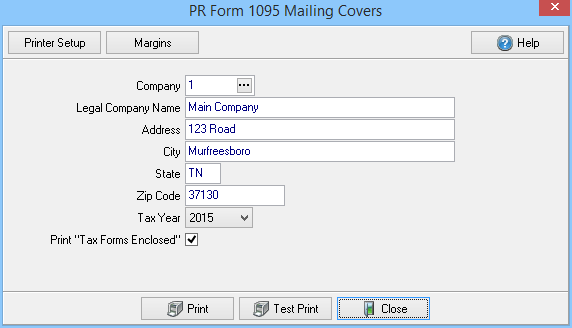
Select the Company ID for the printed 1095-C forms.
Legal Company Name and Address populates automatically when the Company ID is selected.
Select the Tax Year for the printed 1095-C forms using the drop down menu.
If Print "Tax Forms Enclosed" is selected, the banner, "Tax Forms Enclosed" prints on the cover sheets underneath the Company address.
Use Test Print to perform a test print to verify the paper alignment.
Click Print to send all cover sheets to the Printer for printing.